تبلیغات
تبلیغات متنی
آموزشگاه آرایشگری مردانه شفیع رسالت
دکتر علی پرند فوق تخصص جراحی پلاستیک
بهترین دکتر پروتز سینه در تهران
محبوبترینها
راهنمای انتخاب شرکتهای معتبر باربری برای حمل مایعات در ایران
چگونه اینورتر های صنعتی را عیب یابی و تعمیر کنیم؟
جاهای دیدنی قشم در شب که نباید از دست بدهید
سیگنال سهام چیست؟ مزایا و معایب استفاده از سیگنال خرید و فروش سهم
کاغذ دیواری از کجا بخرم؟ راهنمای جامع خرید کاغذ دیواری با کیفیت و قیمت مناسب
بهترین ماساژورهای برقی برای دیسک کمر در بازار ایران
بهترین ماساژورهای برقی برای دیسک کمر در بازار ایران
آفریقای جنوبی چگونه کشوری است؟
بهترین فروشگاه اینترنتی خرید کتاب زبان آلمانی: پیک زبان
با این روش ساده، فروش خود را چند برابر کنید (تستشده و 100٪ عملی)
خصوصیات نگین و سنگ های قیمتی از نگاه اسلام
صفحه اول
آرشیو مطالب
ورود/عضویت
هواشناسی
قیمت طلا سکه و ارز
قیمت خودرو
مطالب در سایت شما
تبادل لینک
ارتباط با ما
مطالب سایت سرگرمی سبک زندگی سینما و تلویزیون فرهنگ و هنر پزشکی و سلامت اجتماع و خانواده تصویری دین و اندیشه ورزش اقتصادی سیاسی حوادث علم و فناوری سایتهای دانلود گوناگون
مطالب سایت سرگرمی سبک زندگی سینما و تلویزیون فرهنگ و هنر پزشکی و سلامت اجتماع و خانواده تصویری دین و اندیشه ورزش اقتصادی سیاسی حوادث علم و فناوری سایتهای دانلود گوناگون
آمار وبسایت
تعداد کل بازدیدها :
1867838715
CBT Nuggets Microsoft Windows Server 2012 70 413 with R2 Updates دانلود رایگان نرم افزار
واضح آرشیو وب فارسی:سافت گذر:
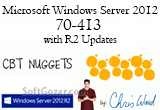
توضیحات نرم افزار CBT Nuggets - Microsoft Windows Server 2012 70-413 with R2 Updates دانلود فیلم آموزش مایکروسافت ویندوز سروِر 2012 - آزمون 413-70 این دورهی آموزشی تصویری با محوریت مهمترین ویژگیهای Microsoft Windows Server 2012 R2 از جمله طراحی و پیادهسازی زیرساخت سرور، اجرای یک Scalable Remote Access Solution و بسیاری تکنیکها و مفاهیم مهم و اساسی دیگر است. این دورهی آموزشی بصورت فیلمهای جداگانه، علاوه بر انتقال مفاهیم برجستهی مرتبط با ویندوز سروِر 2012 (به همراه اپدیتهای آر2) به کاربران، متقاضیان را برای آزمون 413-70 مایکروسافت آماده میکند. مهارتهای توصیه شده: آشنایی با نسخههای قبلی ویندوز سروِر درک کلی از سیستم عاملهای ویندوز مهارتهای اولیهی مربوط به شبکه تجهیزات نرمافزاری توصیه شده: Windows Server 2012 R2 گواهینامههای مرتبط: MCSE: Server Infrastructure بسترهای شغلی مرتبط با آموزش های این دوره: IT professionals محتوای آموزش: 1- ارتقای محیط نرمافزار یا مهاجرت از آن 2- راهاندازی سرویس WDS 3- مدیریت ماشین مجازی 4- مفاهیم و تکنیکهای مربوط به VMM ، DHCP ، IPAM و DNS 5- مفاهیم و تکنیکهای مربوط به فضاهای ذخیرهسازی (Storage Spaces) 6- پیکربندی iSCSI 7- موارد و مفاهیم کلی مربوط به اکتیو دایرکتوری 8- مفاهیم مربوط به کانکشنهای امن 9- مبحث مهاجرت از UAG به DirectAccess 10- آموزش سرویس محافظت از دسترسی به شبکه و ... تولید کننده: CBT Nuggets سطح: متوسط - پیشرفته مدت زمان آموزش: 9 ساعت و 26 دقیقه مدرس: Chris Ward فهرست کامل سرفصلهای آموزش (به همراه زمان دقیق آنها و توضیح) : 1. Course Overview (00:16:09) Whether you are looking to pass the 70-413 exam or just learn some more skills for designing and implementing your server infrastructure, this Nugget will set the stage for the rest of the course. We look at what"s new in R2 and what to expect during the rest of the Nuggets. 2. Lab Setup (00:19:30) It"s always good to practice what you"re going to work on in a lab environment. It"s almost NEVER a good idea to practice in a production environment. Check out how Chris will use some virtual machines and a remote connection to accomplish the majority of the demos in this series of Nuggets. 3. Upgrading or Migrating your Environment (00:17:58) It"s always a question to ask yourself and your team: Do we upgrade or migrate? In this Nugget, we look at some considerations and requirements for both to help you start your plan in developing a server infrastructure! 4. The Deployment Plan (00:16:39) Before you introduce Windows Server 2012 R2 into your organization, you need to develop a deployment plan. Planning helps to ensure that when you upgrade, migrate or install new servers, the process runs smoothly and without service interruption for your users. As we say in project management: "Plan, plan, and plan some more!" 5. Server Deployment and WDS (00:18:13) To get your servers up without having to do it one by one is part of the Windows Deployment Server"s role. In this Nugget, we give you an overview of WDS and also Zero-Touch Installs with SCCM 2012. 6. Setting Up WDS (00:15:50) In order to get the servers implemented, you need to get them deployed! One of the ways we do this is Windows Deployment Services. This Nugget gives you the inside look at how to get your WDS servers up and running. 7. Virtual Machine Manager Overview (00:18:16) System Center VMM is a powerful tool for managing your virtualized environments. While some of you are familiar with VMM, this Nugget gives a nice overview of what"s needed and the capabilities of this product. 8. VMM Basics and Installation (00:12:31) Very testable and very usable, System Center Virtual Machine Manager is an amazing product for those of you who have to manage hundreds of hosts and thousands of virtual machines. We look at something new for SCVMM 2012 R2, and show you what you need to get this application installed. 9. VMM - Service Templates and Logical Networks (00:20:53) One of the cool new features of Virtual Machine Manager (and testable) is a Service Template. Think of it as a hardware template on steroids! You can add applications, operating systems, compatibility profiles, and even set up quotas for your self-service users! We also take a brief look at the logical networking capabilities of VMM in creating your virtual networks. 10. DHCP - Design (00:15:20) Everyone needs their IP addresses to work on the network. DHCP is what typically assigns those addresses. So where do you put your servers in your infrastructure? What happens if a DHCP server fails in your environment? We"ll take a look at some design considerations in this Nugget. 11. DHCP - Advanced (00:17:59) When making design considerations, you might need to dig a little deeper into areas such as DHCPv6, Mac address or Link-layer filtering, and DHCP database management. Check out this Nugget to get some more advanced features under your belt. 12. IPAM - Design (00:17:52) IP Address Management was a new feature introduced with Windows Server 2012. Now with R2 you get a few more bells and whistles. We"ll take a look at some design considerations and gotchas when deploying this centralized management system. 13. IPAM - Setup and Configuration (00:17:49) IP Address Management is a great tool to have running in your server infrastructure. You can use it for DHCP, DNS, and even your Domain Controllers and NPS servers. We show the basic configs and setup you need for OTJ and exam purposes in this Nugget. 14. DNS - Securing Zones (00:22:25) Most of us know what DNS (Domain Naming System) does, but how do we make sure no one gives us bad DNS information? How do we protect our environment from hackers who want to point you to their websites to gather information? Using DNSSEC, DNS Socket Pools, and Cache Locking, we can keep out the bad guys, but still allow the good guys! 15. DNS - Namespace Considerations (00:18:05) When designing and setting up your namespace in DNS, there are a few things we need to be aware of. Improper NS design can cause quite a bit of headaches! Check out this Nugget to see some things to have in mind as you prepare for any migrations or new implementations. 16. Deploying Storage Spaces (00:22:23) With the expense and configuration needs of Storage Area Networks (SANs), Microsoft"s solution of Storage Spaces introduced in Windows Server 2012 was a great addition to the OS. We take a look in this Nugget at deploying Storage Spaces, and a quick look at integration with iSCSI. 17. Storage Spaces - Provisioning (00:15:29) Storage Spaces give IT admins the ability to provision for more space than is physically available, but you do need to consider what type of provisioning you use, as well as the type of resiliency you place on your spaces. This Nugget dives a bit deeper into the design of your Storage Spaces and how to add more physical drives to your already configured Storage Space! 18. File & Storage - iSCSI and FibreChannel (00:15:53) When connecting to the Storage Area Networks, you need to utilize a protocol that allows you to traverse the network. iSCSI and FibreChannel are two very popular ways Windows Server 2012 R2 can do so. With the introduction of Virtual FibreChannel, it has made it even easier for administrators seeking to take advantage of this network-based storage environment! 19. iSCSI Configuration (00:15:55) If you"re setting up your Storage Spaces for your network, you"ll need to have an iSCSI Target configured and know how to have the iSCSI Initiator connect. Watch this Nugget to learn the basics and just how easy it is to get connected! 20. Designing your Active Directory Environment (00:19:49) What"s a forest? What"s a tree? What"s a child domain? What the heck is a trust relationship? Find out the basics behind Active Directory structure design and why you need this in place in this Nugget! 21. Configuring Multi-Forest Environments (00:19:15) What happens if you have a brand new organization in your company and you need to keep a security wall between the two, yet, still allow users to access resources in either one? It"s time to create a multi-forest environment. This Nugget is pure demo as we set up a new forest and a forest trust relationship. 22. Secure Connections - VPNs (00:17:40) With large amount of our workforces being mobile in the 21st century, there is a need for secure remote connections to the internal network of your companies. Virtual Private Networks (VPNs) have been around since the days of dial-up, and they are still a great way to connect securely to your company resources over a WAN or the Internet. 23. Secure Connections - DirectAccess (00:21:29) Back in Windows Server 2008 R2, Microsoft introduced a way to bypass the need for VPN-only mobile connectivity. In Windows Server 2012 and 2012 R2, it gets kicked up a notch! Learn about multi-site awareness, One-Time Password authentication, simplified deployment, and RRAS/DA co-existence! 24. UAG to DirectAccess Migration (00:12:08) If you"ve been holding off moving from Forefront Unified Access Gateway because of needing the IPv6 translation, your wait is over! Take a look at this step-by-step migration plan to help insure maximum up time for your mobile workforce. 25. Implementing DirectAccess (00:22:37) We set up a simple site to site connection using Demand Dialing, as well as show you the basic rundown of setting up DirectAccess in your environment. Make sure to check out the link in the Nugget for setting up your own lab and DirectAccess plan. 26. Designing Active Directory Sites (00:15:44) Your physical location can determine how you log in to the domain, how domain controllers replicate, and how information flows. In this Nugget we look at how to set up site-links and understand the flow of replication in our Windows Active Directory environment. 27. Active Directory Permissions and Delegation (00:17:26) There can be millions of objects in Active Directory, and each one of those objects has security permissions. Do you want to be the admin who handles all of that? Of course not! So one of the big things Microsoft pushes is "Delegation of Control" to allow other IT admins and even users to handle certain aspects of their environments. Learn how in this cool Nugget. 28. Active Directory Quotas (00:12:03) Everyone has heard of Denial of Service attacks on the network using such things as POD"s (Pings of Death) and other sordid attacks. However, you can also do a denial of service attack on your Active Directory by filling the NTDS.dit file to the brim and crashing the hard drives of your domain controllers. Not fun at all! So we show you how to set up quotas for different partitions in this OTJ (On the Job)-focused Nugget. 29. Network Access Protection (00:26:44) Even though Microsoft has not emphasized NAP as much recently, it is still something that helps protect your network from "unhealthy" client computers. You really don"t want Joe or Sally User coming in with their company-issued laptop that hasn"t been updated with the latest security patches. Learn a few design requirements and suggestions in this high-level Nugget. 30. Branch Office Considerations (00:29:20) Not every site in your IT environment will be fully fiber with awesome connectivity and extra IT guys/gals available to help out users. Especially if they are in a remote location with hardly any connectivity or expertise. Enter the world of the RODC along with other capabilities that Server 2012 R2 gives you to maintain happy users, even in Antarctica! 31. Exam Cram (00:16:51) This Nugget is all about how to prepare for the exam. The 70-413 exam is no picnic, but with good study materials and using the practice exams, you"ll be on the road to success! نکات: 1- این آموزش به زبان انگلیسی است. 2- آموزش به صورت فیلمهای جداگانه برای هر فصل است. 3- فرمت فایلها MP4 است. 4- فایل های دانلودی قابلیت تعمیر با WinRAR در صورت دانلود ناقص را دارا می باشند.
متاسفانه لینک دانلود در سایت منبع وجود ندارد
پسورد فایلها: www.softgozar.com
این صفحه را در گوگل محبوب کنید
[ارسال شده از: سافت گذر]
[مشاهده در: www.softgozar.com]
[تعداد بازديد از اين مطلب: 395]
صفحات پیشنهادی
CBT Nuggets Microsoft Lync Server 2013 70 337 دانلود رایگان نرم افزار
توضیحات نرم افزار CBT Nuggets - Microsoft Lync Server 2013 70-337 دانلود فیلم آموزش مایکروسافت لینک سروِر 2013 نرمافزار برگزاری ویدئو کنفرانس – آزمون 337-70 این دورهی آموزشی تصویری مایکروسافت لینک سروِر 2013 تمامی مفاهیم و متعلقات برنامههای ارتباطی مایکروسافت از جمله نحوهیCBT Nuggets CCNA Hands on Labs Using Wireshark دانلود رایگان نرم افزار
توضیحات نرم افزار CBT Nuggets - CCNA Hands-on Labs Using Wireshark & GNS3 دانلود فیلم آموزش آزمایشگاههای عملی CCNA با استفاده از وایرشارک و جیاناس3 این دورهی آموزشی تصویری بصورت Lab-Focused اصول اجرا کپچرینگ و آنالیز تکنولوژیهای مرتبط با Cisco CCNA ICND1 ICND2 را پوشش دادMicrosoft Windows 7 SP1 AIO 22in1 Integrated February 2015 x86/x64 دانلود رایگان نرم افزار
توضیحات نرم افزار Microsoft Windows 7 SP1 AIO 22in1 Integrated February 2015 x86 x64 دانلود ویندوز 7 سرویس پک 1 به همراه تمامی آپدیتها تا 8 فوریه 2015 19 بهمن 1393 در ادامه قرار دادن ویندوزهای به روز شده 7 ویرایش Ultimate بعد از ارائه نسخه ماه دسامبر 2011 که نسخه های 32 بیتی وPerfectDisk Pro Business / Server 13.0 Build 842 x86/x64 دانلود رایگان نرم افزار
توضیحات نرم افزار PerfectDisk Pro Business Server 13 0 Build 842 x86 x64 دانلود بهترین و سریعترین نرمافزار دیفرگ کردن و یکپارچه سازی فضای هارد پیش از این نرمافزار DiskKeeper را معرفی کرده و از آن به عنوان بهترین نرمافزار یکپارچهسازی Defrag اطلاعات هارد یاد کرده بودیم پPdfFactory Pro v5.22 Workstation Server Edition دانلود رایگان نرم افزار
توضیحات نرم افزار PdfFactory Pro v5 22 Workstation Server Edition دانلود قوی ترین نرم افزار تبدیل اسناد و تصاویر به PDF PdfFactory میتواند هر نوع سند یا تصویری را در کوتاهترین زمان به یک فایل PDF تبدیل کند این نرم افزار هر چیزی که قابل پرینت گرفتن باشد را میتواند به PDF تبدیلدانلود TeraByte Image for Windows 2.94 | دانلود رايگان نرم افزار
TeraByte Image for Windows 2 94 Multilingual | 17 4 Mb نرم افزار Image for Windows نرم افزاری قدرتمند جهت تهیه نسخه پشتیبان و بازیابی اطلاعات موجود در هارد دیسک و سیستم عامل ویندوز می باشد که در هر زمان در هنگام بروز نقص در ویندوز و یا از بین رفتن اطلاعات می توانید اقدام به بازگرDeep Freeze Standard 8.10.020.4579 / Enterprise 8.21.220.4760 / Server 8.21.270.4760 دانلود رایگان نرم افزار
توضیحات نرم افزار Deep Freeze Standard 8 10 020 4579 Enterprise 8 21 220 4760 Server 8 21 270 4760 دانلود برنامه ای برای برگرداندن سریع سیستم به حالت قبلی نوعی پشتیبان گیری با استفاده از این برنامه میتوانید حالت و اطلاعات سیستم خود را غیر قابل تغییر و تخریب کنید این برنامدانلود انیمیشن Legend of the Magical Hammer 2012 | دانلود رايگان نرم افزار
نام سال تولید ۲۰۱۲ مدت زمان ۸۲ دقیقه حجم ۷۹۸ مگابایت کیفیت ۷۲۰ زبان فارسی ژانر انیمیشن کمدی ماجراجویی اطلاعات کامل IMDB خلاصه داستان تور نام یکی از پادشاهان ژرمن ها بوده است که خیلی قدرتمند بوده است او پتکی داشته است که روزی ان پتک را از دست میدهد و میرسد به دست یک پMicrosoft Office 2011 SP3 Integrated Volume v14.4.8 for Mac OS X دانلود رایگان نرم افزار
توضیحات نرم افزار Microsoft Office 2011 SP3 Integrated Volume v14 4 8 for Mac OS X دانلود آخرین نسخهی مجموعهی آفیس برای سیستم عامل مک نرمافزار آفیس شرکت مایکروسافت با همهی کاستیها و اشکالات کوچک و بزرگی که بعضا در آن وجود دارد در حال حاضر بهترین و کاملترین مجموعهی نرمافدانلود Microsoft Security Essentials 4.7.205.0 | دانلود رايگان نرم افزار
Microsoft Security Essentials 4 7 205 0 x86 x64 | 25 2 MB نرم افزار Microsoft Security Essentials برنامه ای قدرتمند و حرفه ای در زمینه ی حفاظت از سیستمتان در برابر مزاحمان اینترنتی از جمله ویروس ها تروجان ها کرم ها و نرم افزارهای جاسوسی برای مصارف شخصی و شرکت های خصوصی می باشدانلود Windows Drive Hider 2.0 | دانلود رايگان نرم افزار
Windows Drive Hider 2 0 | ۴ Mb نرم افزار Windows Drive Hider برنامه ای رایگان به منظور مخفی و حفاظت کردن از درایوها از چشم دیگر کاربران ویندوز است یکی از قابلیت های ویندوز امکان مخفی کردن درایو انتخاب شده و عدم نمایش آنها در ‘My Computer’ File Explorer یا Fileدانلود Windows USB Blocker 2.0 | دانلود رايگان نرم افزار
Windows USB Blocker 2 0 | ۴ Mb نرم افزار Windows USB Blocker ابزاری رایگان در زمینه ی مسدود سازی سریع تمام دستگاه ذخیره سازی USB بر روی هر سیستم ویندوز می باشد دستگاه های USB یکی از علل اصلی گسترش ویروس نرم افزارهای مخرب از یک سیستم دیگر بدون اطلاع کاربر می باشند اغلب اتدانلود Yamicsoft Windows 7 Manager 5.0.6 Portable | دانلود رايگان نرم افزار
Yamicsoft Windows 7 Manager 5 0 6 Portable | 9 66 MB نرم افزار Windows 7 Manager ابزار سیستمی در زمینه ی بهینه سازی ارتقاء و تمیز سازی ویندوز ۷ می باشد این برنامه سرعت سیستم را افزایش امنیت سیستم بهبود و تمام انتظارات شما را پاسخ می دهد ویندوز ۷ جدیدترین سیستم عامل برادانلود Tag and Rename d3.86 Final | دانلود رايگان نرم افزار
Tag and Rename 3 86 Final | 12 Mb نرم افزار Tag&Rename نام یک ویرایشگر تگ فایل های موسیقی است که به راحتی همه فرمت های محبوب صوتی دیجیتال را ویرایش است مهم نیست که چه کمپرسور موسیقی شمااستفاده می کنید می توانید مجموعه موسیقی خود را با استفاده از این برنامه سازمان دهی کنیدFormat Factory 3.6.0 دانلود رایگان نرم افزار
توضیحات نرم افزار Format Factory 3 6 0 دانلود تبدیل فرمتهای ویدیویی صوتی و تصویری فرمت فکتوری یکی از نرمافزارهای پرطرفدار و قدرتمند تبدیل کنندهٔ چندمنظورهٔ فرمتهاست یکی از شاخصههای اصلی این نرمافزار تبدیل تمامی فرمتهای ویدیویی صوتی و تصویری به یکدیگر است علاوه بر این امKaspersky Rescue Disk 10.0.32.17 Build 2015.02.15 (ISO) USB دانلود رایگان نرم افزار
توضیحات نرم افزار Kaspersky Rescue Disk 10 0 32 17 Build 2015 02 15 ISO USB دانلود دیسک نجات آنتی ویروس کاسپرسکی جهت اسکن سیستم از طریق بوت به روز شده تا تاریخ 26 بهمن 93 می دانید که یکی از بهترین راه های مبارزه با ویروسها و تمیز کردن یک سیستم ویروسی اسکن و از بین بردن ویروسهVueScan Pro 9.4.63 x86/x64 دانلود رایگان نرم افزار
توضیحات نرم افزار VueScan Pro 9 4 63 x86 x64 دانلود بهترین نرم افزار اسکن تصاویر VueScan Pro نرم افزار حرفه ای است که برای اسکن با کیفیت تصاویر بکار می رود این نرم افزار کیفیت اسکن تصاویر و عکس های شما را به شکل قابل ملاحظه ای افزایش داده و نتیجه ی بهتری در خروجی ارائه می دهد-
سایتهای دانلود
پربازدیدترینها














