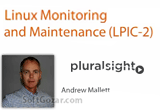واضح آرشیو وب فارسی:سافت گذر:
واضح آرشیو وب فارسی:سافت گذر:
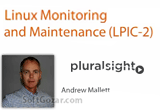
توضیحات نرم افزار Pluralsight - Linux Monitoring and Maintenance (LPIC-2) Tutorial دانلود فیلم آموزش مانیتورینگ و نگهداری لینوکس – آزمون LPIC-2 این دورهی آموزشی تصویری، مفاهیم و تکنیکهای مربوط به نحوهی پایش (مانیتورینگ) و اقدامات مربوط به نگهداری و سامان بخشیدن به سیستم عامل لینوکس و در نتیجه آماده شدن برای آزمون "مدیریت سطح پیشرفتهی لینوکس" -که با نام اختصاری LPIC-2 شناخته میشود- را پوشش داده است. این دوره مباحث اصلی و محوری Monitoring ، Networking و System Messages به همراه بسیاری مباحث و مفاهیم برجستهی دیگر را مورد بررسی و آموزش قرار داده که هم برای استفادههای شخصی و شغلی و هم به عنوان معلومات موردنیاز برای موفقیت در آزمون مربوطه مفید خواهند بود. محتوای آموزش: 1- ابزارهای Command Line Monitoring 2- نموداری کردن مجموعهی دادهها با نرمافزار collectd 3- مانیتورینگ دسترسی با نرمافزار Nagios 4- اصول اولیهی مدیریت شبکه 5- مدیریت پیشرفتهی شبکه 6- ساخت یک اکسس پوینت بیسیم 7- ساخت C Programs از سورس 8- موارد مهم مربوط به پشتیبانی 9- آگاهسازی کاربران تولید کننده: Pluralsight تاریخ انتشار: 06-02-2014 سطح: متوسط مدت زمان آموزش: 6 ساعت و 34 دقیقه مدرس: Andrew Mallett فهرست کامل سرفصلها و عناوین آموزش (به همراه زمان دقیق آنها) : Introduction - 31:47 Introducing LPIC-2 - 6:38 Monitoring Linux - 5:59 Using vmstat - 6:29 Other Tools Within the Package procps - 10:05 Course Summary - 2:33 Command Line Monitoring Tools - 32:59 Introduction - 4:30 Demonstration Using netstat and iptables - 4:57 Installing and Configuring syststat - 4:05 Demo: Installing and Configuring sysstat on Ubuntu and Red Hat - 5:49 Reporting on Historical Data with sar - 4:20 Demo: Using sar on Ubuntu and Red Hat - 8:01 Summary - 1:15 Graphing Data Collection with collectd - 18:09 Introduction the collectd - 4:33 Installing collectd on CentOS 7 - 3:35 Configuring collectd and Apache 2.4 - 4:06 Demonstration of Configuring collectd on CentOS 7 - 4:00 Summary - 1:53 Monitoring Availability with Nagios - 55:19 Introduction to Monitoring with Nagios - 6:19 Installing LAMP and Nagios on Ubuntu 14.04 - 5:00 Post-installation Tasks - 5:41 Defining Hosts Within Nagios - 3:33 Demonstration Defining Hosts - 8:38 Defining Nagios Services - 3:50 Demonstration Monitoring NTP - 8:10 Monitoring MySQL with Nagios - 3:47 Demonstration in Monitoring MySQL Servers - 7:26 Summary - 2:51 Basic Network Administration - 41:14 Introduction - 3:17 Demonstration Using ifconfig - 4:01 Using the ip Command - 6:28 Understanding the route Command - 4:32 Demonstration Using Route Tables - 6:57 Understanding ARP - 5:24 Configuring Wireless LANs - 8:39 Summary - 1:51 Advanced Network Administration - 1:02:43 Introduction to the Network Tools - 4:06 Demonstration Using tcpdump - 3:07 Using netstat and lsof - 7:00 Understanding the nmap Port Scanner - 6:03 Using nmap as a Network Port Scanner - 6:32 Understanding Network Troubleshooting - 8:02 Using Network Troubleshooting Tools - 8:54 Managing Hostnames and Introducing hostnamectl - 6:24 Consistent Device Names in Enterprise Linux 7 - 5:39 Using the NetworkManager - 5:10 Summary - 1:41 Project: Building a Wireless Access Point - 30:03 Introduction - 5:10 Setting the Static IP - 3:10 Configuring Routing and NAT - 6:39 Installing and Configuring the DHCP Server - 8:06 Installing and Configuring the WAP Service, hostapd - 4:52 Summary - 2:03 Build C Programs from Source - 33:48 Introduction to Source Code - 5:27 Using Source Packages - 3:15 Compiling Programs from Source - 4:58 Demonstration Compiling nmap 6.47 - 4:10 Compiling C Code with gcc - 5:47 Using patch and diff - 6:57 Summary - 3:12 Backup Operations - 58:22 Introduction to Linux Backups - 5:04 Using tar - 7:42 Understanding rsync - 3:05 Using rsync and Configuring an rsync Server - 11:33 Imaging Disks with dd - 3:24 Tape Devices in Linux and Introducing the Bacula Suite - 5:52 Installing Bacula in Ubuntu - 4:19 Configuring the Director: Explained - 4:10 Demonstration: Configuring the Director - 6:11 Backup and Restoring Data with Bacula - 5:39 Summary - 1:17 Notify Users - 29:36 Introduction to User Messaging - 7:01 Understanding the MOTD system in Ubuntu - 2:21 Using the Ubuntu MOTD System - 9:11 Understanding and Using wall - 4:07 Using shutdown to Send Messages and Prevent Login - 4:45 Summary - 2:09 نکات: 1- این آموزش به زبان انگلیسی است. 2- آموزش به صورت فیلمهای جداگانه برای هر فصل است. 3- فرمت فایلها MP4 است. 4- فایل های دانلودی قابلیت تعمیر با WinRAR در صورت دانلود ناقص را دارا می باشند.
متاسفانه لینک دانلود در سایت منبع وجود ندارد
پسورد فایلها: www.softgozar.com
این صفحه را در گوگل محبوب کنید
[ارسال شده از: سافت گذر]
[تعداد بازديد از اين مطلب: 198]