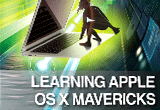واضح آرشیو وب فارسی:سافت گذر:
واضح آرشیو وب فارسی:سافت گذر:
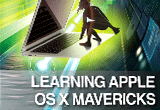
توضیحات نرم افزار InfiniteSkills - Learning Apple OS X Mavericks Training Video دانلود فیلم آموزش اپل اواِس دَه ماوریکس OS X Mavericks سیستم عامل جدید و قدرتمند شرکت اپل برای رایانههای مکینتاش است. با استفاده از مفاهیم این دورهی آموزشی تصویری، دانش مفیدی در راستای تبدیل نمودن آخرین بروزرسانی OS X به سیستم عاملی سودمندتر و کاربُردیتر کسب خواهید کرد. این آموزش با رویکرد فراگیری تکنیکهای اساسی و راهاندازیها مربوطه در OS X Mavericks آغاز شده و با آموزش موارد مهمتر و عمیقتر همچنین آموزش کلیهی ویژگیهای مورد نیاز و قدرتمند موجود در این سیستم عامل ادامه مییابد. محتوای آموزش: 1- برقراری امنیت، منبع و بروزرسانی 2- کار در فایندر 3- مفاهیم ماوریکس داک و لانچپَد 4- استفاده از داشبورد و ویجتها 5- کارآییهای Spotlight 6- پیکربندی Workspace 7- اتصال و راهاندازی یوزر اکانت 8- کار در مرورگر Safari 9- کار با Mail ، آیتیونز و آیبوکز 10- کار با تقویم و نقشه تاریخ انتشار: 19-12-2013 سطح: مبتدی - متوسط مدت زمان آموزش: 6 ساعت و 25 دقیقه مدرس: Andy Anderson فهرست کامل سرفصلها و عناوین آموزش : 01. Getting Started Introduction About Andy What You Will Need Moving Day The Mavericks Interface 02. Staying Safe, Secure And Up-To-Date Introduction The Mavericks Desktop And Dock Disk Security With Disk Images Working With Keychain Keeping Mavericks Up-To-Date Picking Up Where You Left Off 03. Working In The Finder Introduction The Finder Window Using Finder Services Context-Sensitive Menus Working With An Alias Renaming, Copying, Moving And Deleting Controlling Files With Properties Autosave And Versions Working With Gestures Finder Shortcuts 04. The Mavericks Dock And Launchpad Introduction Adding And Deleting Dock Items Controlling The Dock Through Options Organizing With Stacks Trash Versus Eject Working In The Launchpad Adding Additional Launchpad Screens Generating Launchpad Folders 05. Using The Dashboard And Widgets Introduction The Mavericks Dashboard Adding Additional Widgets 06. Spotlight Introduction Working With Spotlight Performing Basic Spotlight Searches Advanced Search Techniques 07. Workspace Configuration Introduction Generating A Good Appearance Working In Mission Control Security And Privacy Controlling CD And DVD Functions Managing Single And Multiple Displays Saving Energy Working With Gestures Managing The Date And Time Working With Multiple Start-Up Disks Backing Up Your Data 08. Getting Connected Introduction Working In The Cloud Setting Up Accounts Configuring Internet Settings Cutting The Cords With Bluetooth Sharing Settings 09. Setting Up A User Account Introduction Setting Up A User Account Switching Users And Setting Permissions Creating Groups And Sharing Working With Notifications 10. Working In Safari Introduction Working With Safari Preferences Searching And Navigating Bookmarks, Reading Lists And Top Sites Managing History Saving Websites To The Dashboard Exporting And Importing Sites 11. Managing What You Have Introduction Working With Tabs Organizing Files And Folders With Tags Creating Smart Folders Controlling Multiple Apps With Spaces Adjusting The Sidebar And Toolbar 12. Working With Mail Introduction Setting Up Mail Preferences Setting Up A Mail Account Controlling Mail Using Rules Creating Mailboxes And Smart Mailboxes Customizing The Mail Interface Organizing A Conversation Sending And Receiving Emails Searching In Mail Archiving Mail 13. Working In iTunes And iBooks Introduction Setting Up iTunes Preferences Going From Music CD To iTunes All About Folders, Playlists And Smart Playlists Working In Genius And Radio Controlling The iTunes Interface The iTunes Store The New iBooks App Reading Books On Your Monitor The iBooks Store 14. Working With Calendar And Map Introduction Calendar Preferences And Interface Setting Up A Calendar Account Generating Calendar Events Exporting And Importing Calendar Data The Map Interface Searching And Pinning Getting Directions 15. Additional Features And Tips Introduction Quicktime: More Than A Movie Viewer Organization With The Automator Using Enhanced Dictation Working With Speakable Items Closing Thoughts نکات: 1- این آموزش به زبان انگلیسی است. 2- آموزش به صورت فیلمهای جداگانه برای هر فصل است. 3- فرمت فایلها MP4 است. 4- فایل های دانلودی قابلیت تعمیر با WinRAR در صورت دانلود ناقص را دارا می باشند.
متاسفانه لینک دانلود در سایت منبع وجود ندارد
پسورد فایلها: www.softgozar.com
این صفحه را در گوگل محبوب کنید
[ارسال شده از: سافت گذر]
[تعداد بازديد از اين مطلب: 164]